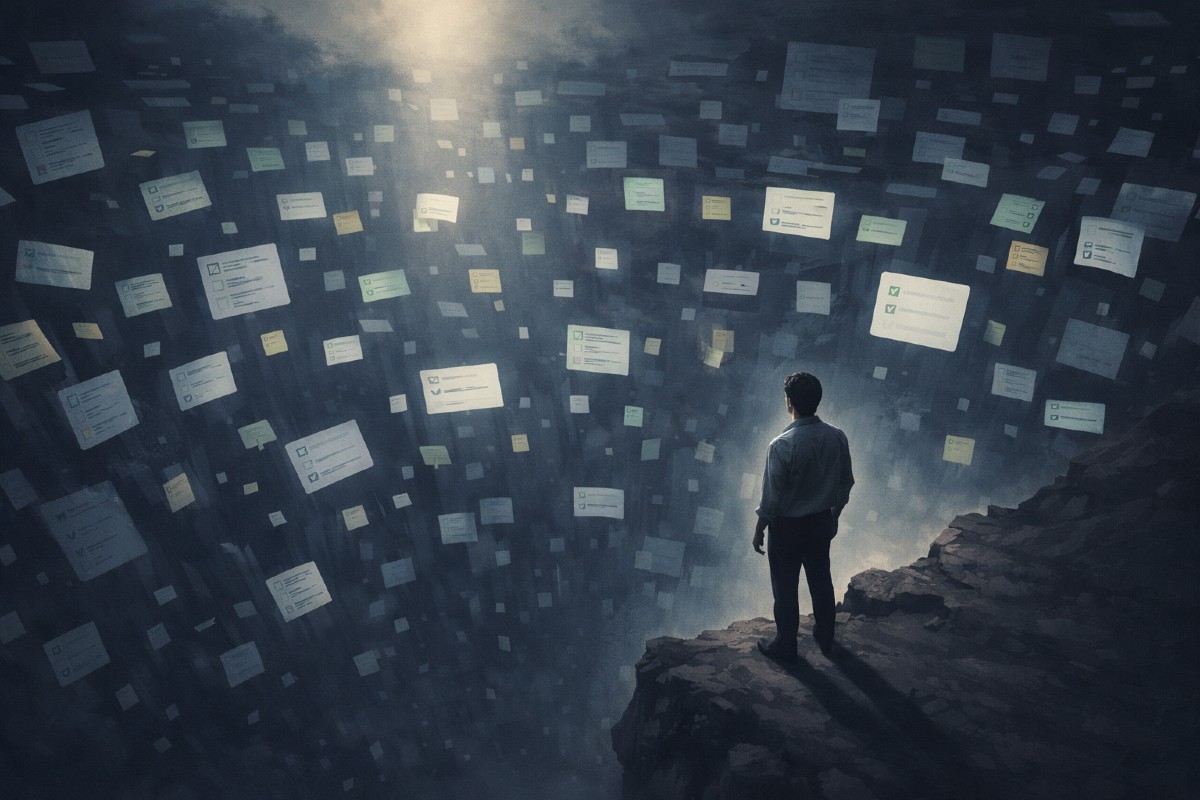Ever play that game where someone hides a ball under a cup, mixes it around with a few empty ones, and asks you to guess where the ball is? It’s fun when we’re at a fair or just messing around with friends. But when we’re trying to get work done, it’s a different story. At that point, forget the game. Just get rid of the empty cups and show me where the work is so I can do it! That’s exactly how it can feel inside Asana when our projects (or even My Tasks) are full of empty sections. They might not be doing any harm, but they’re definitely not helping either.
Hopefully, by now we all know how important it is to filter out (and Save) completed tasks in our projects and My Tasks. It’s a simple but important best practice to reduce clutter and prevent information overload. But even after doing that, some project views still feel cluttered because the empty sections just sit there – staring at us. All those task headers that once had meaning are now just sitting around taking up space and attention.
The Fix: Hide Empty Groups
Fortunately, there’s a simple setting in Asana that cleans this up fast. Here’s how it works:
-
Go to your project in List view.
-
Filter out completed tasks (and save the view if you want!).
-
Click on the “Group by Section” dropdown.
-
Then click the three-dot menu (⋯) and choose “Hide empty groups.”
Just like that, we have clean workspace, no visual noise, no empty “cups!”
This trick works great inside projects, but I especially love it in My Tasks. I have a system where I move tasks from “Recently Assigned” into categories like “Due Today,” “Due This Week,” and so on. Once a section is empty, it disappears, but only if I’ve turned on “Hide empty groups.” It’s satisfying, minimal, and helps me feel like I’ve made real progress. When I finish everything for today and that “Due Today” section vanishes? It’s a small win, but it feels great.
Heads Up: Two Things to Watch For
Before you roll this out to every shared project, here are two quick warnings:
-
Confused teammates: If someone on your team doesn’t know about this feature, they might think a section is missing. For example, let’s say they’re trying to find the “Phase 1: Planning” Section and it’s gone, they may not realize it’s just hidden and freak out a little bit. Or, they know it’s there somewhere but don’t know what to do to find it again.
-
Duplicate sections: If they don’t see the section and think it’s missing altogether, they might create a new section with the same name. Now you’ve got two with the same (or similar) name and more clutter than you started with!
So if you’re using this in a team environment, it’s worth giving folks a heads-up or showing them how it works.
Clear Space = Clear Mind
At the end of the day, clutter, physical or digital, gets in the way. The more we can remove what’s not essential, the easier it is to focus on what actually needs to get done. Hiding empty sections in Asana is a simple win, but it makes a big difference. Let me know if you try it out and what kind of impact it makes for you!
Need Help Streamlining Your Workflow?
If you’d like support implementing Asana strategies or training for your team, feel free to reach out. I’d love to work with you to maximize your use of Asana!