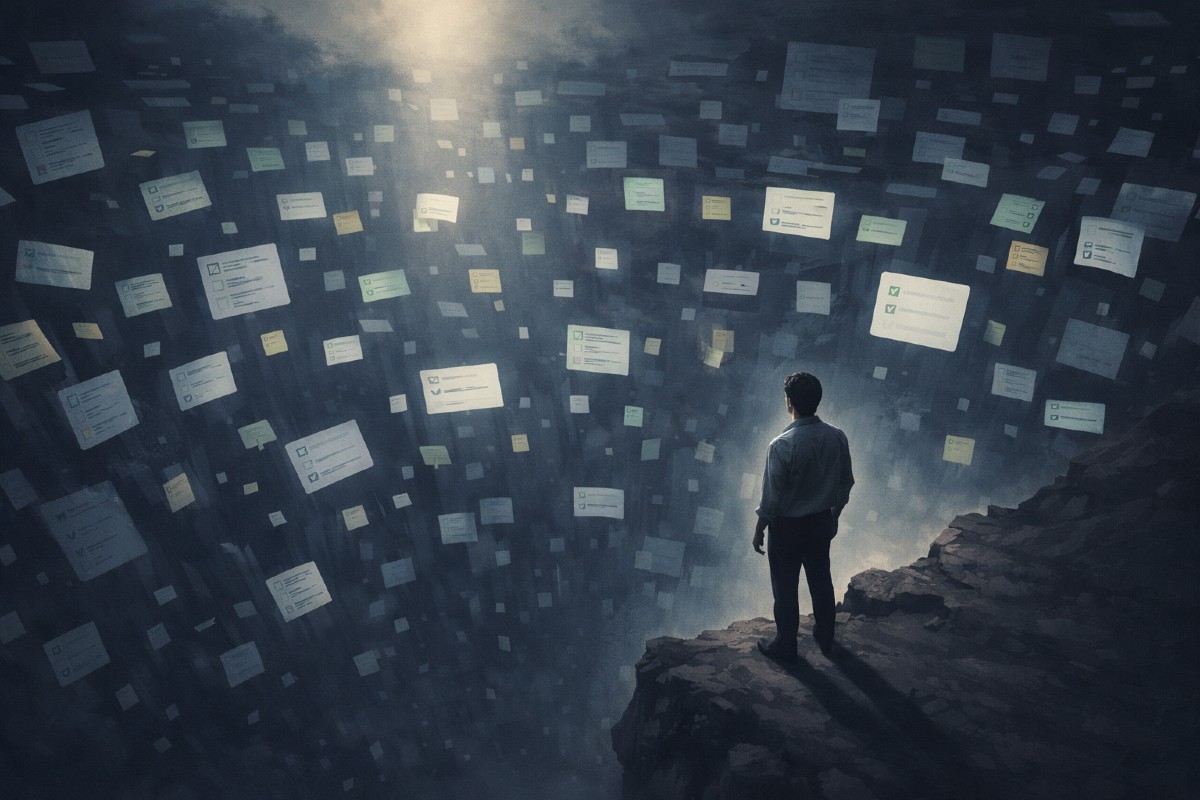Every Friday, without fail, we gather the crew, double-check the launch codes, and prepare for ignition. The goal? Launching a backyard rocket into the stratosphere. (No big deal, right?) OK, fine—it’s completely pretend. But if we were doing something that daring every single week, you can bet we’d have a checklist dialed in tight.
That kind of repeatable, slightly-risky operation calls for structure. We’d need a step-by-step process to make sure no one forgets to, say, secure the fuel tank or warn the neighbors. In Asana, that’s where subtasks and task templates come in. They’re perfect for recurring projects, whether it’s launching a fake rocket, publishing a blog post, or sending a weekly report. And when you add dependencies to the mix, suddenly everything flows in perfect countdown sequence.
In this post, we’ll walk through how to connect dependencies to subtasks and create task templates you can use again and again. Let’s launch!
Why Subtasks and Dependencies Matter
Let’s start with the basics. Subtasks are great for breaking a task into smaller, actionable pieces. But without dependencies, things can get messy. You might end up with a subtask due after the parent task (which usually doesn’t make much sense), someone on your team might not realize they’re waiting on something else to finish first, or worse, someone marks the parent task complete before the subtasks are complete (yeah, that never happens.)
Dependencies let us link tasks together logically, so one can’t start until another finishes. Combine that with due dates, and suddenly, managing projects becomes a whole lot easier. Check out this post to learn more about dependencies: What Vacation Planning Taught Me About Dependencies.
Setting Dependencies in Asana (The Right Way)
When working with subtasks, it’s important that their due dates roll backward from the parent task’s due date—not forward. That way, all the supporting work happens before the main task is due. The easiest way to setup subtask dependencies is in the Gantt view. You can quickly drag and connect each subtask in the right order, creating a logical flow from one to the next. Ideally, the last subtask (or all subtasks) should block the parent task.
TIP: if you want to make sure the parent task doesn’t get accidentally marked complete before the subtasks are, make sure all subtasks are blocking the parent task.
For this setup to work correctly, every subtask needs to be linked, either to another subtask or directly to the parent task. If one gets left out, it won’t follow the rest when dates shift. And don’t forget this key setting: under your project’s dependency preferences, be sure to select “Maintain buffer for all dependent tasks.” This tells Asana to adjust all connected dates automatically when a change is made to the parent (or any) task.
Once it’s all connected, updating your timeline is a breeze. Just change the due date on the parent task, and Asana will give you a heads up that it can shift the entire chain of subtasks with just one more click! Awesome!
Task Templates + Dependencies = Workflow Gold
Now for the fun part: Task Templates. Once you’ve got a set of tasks and subtasks that you use regularly, there’s no reason to start from scratch each time. Instead, build a task template with dependencies already in place, and let Asana do the heavy lifting.
Here’s how to set it up:
- Create a parent task with all the necessary subtasks
- Add dependencies so each step flows logically (with due dates)
- Convert the task into a reusable Task Template
- Use it again and again. Just assign a due date to the parent task, and all the subtasks will automatically adjust based on the timeline you’ve built!
This setup is a game changer for recurring workflows. Want to move a deliverable from Friday to Thursday? Just shift the parent task’s due date, and Asana updates every subtask in the sequence to match! 🤯
A few real-world use cases:
-
Weekly Content Publishing: Need to write, edit, design, and schedule a blog post every week? Build that process into a task template. Change the post’s publish date, and the prep work will fall into place automatically.
-
Event Promotion: Running webinars or small events on a regular basis? Set a due date for the event, and let Asana roll out reminders for prep tasks like creating graphics, sending invites, and prepping slides. Note: larger events should probably be leveraging Asana’s project template feature!
-
Internal Reporting: If your team creates a quarterly report, build a template that walks through data gathering, analysis, draft review, and final submission, then reuse it with one click each quarter.
Final Countdown: Your Workflow Is Go for Launch
Combining subtasks, dependencies, and templates is one of the most powerful ways to automate recurring work in Asana. Once it’s dialed in, your tasks stay connected, your deadlines stay on track, and your brain stays out of the weeds. No more scrambling to remember what comes next or manually shifting dates every time a your activity gets rescheduled. With just a few clicks, you’ve got a reusable system that practically runs itself…so you can focus on the real work…like prepping for next Friday’s rocket launch!