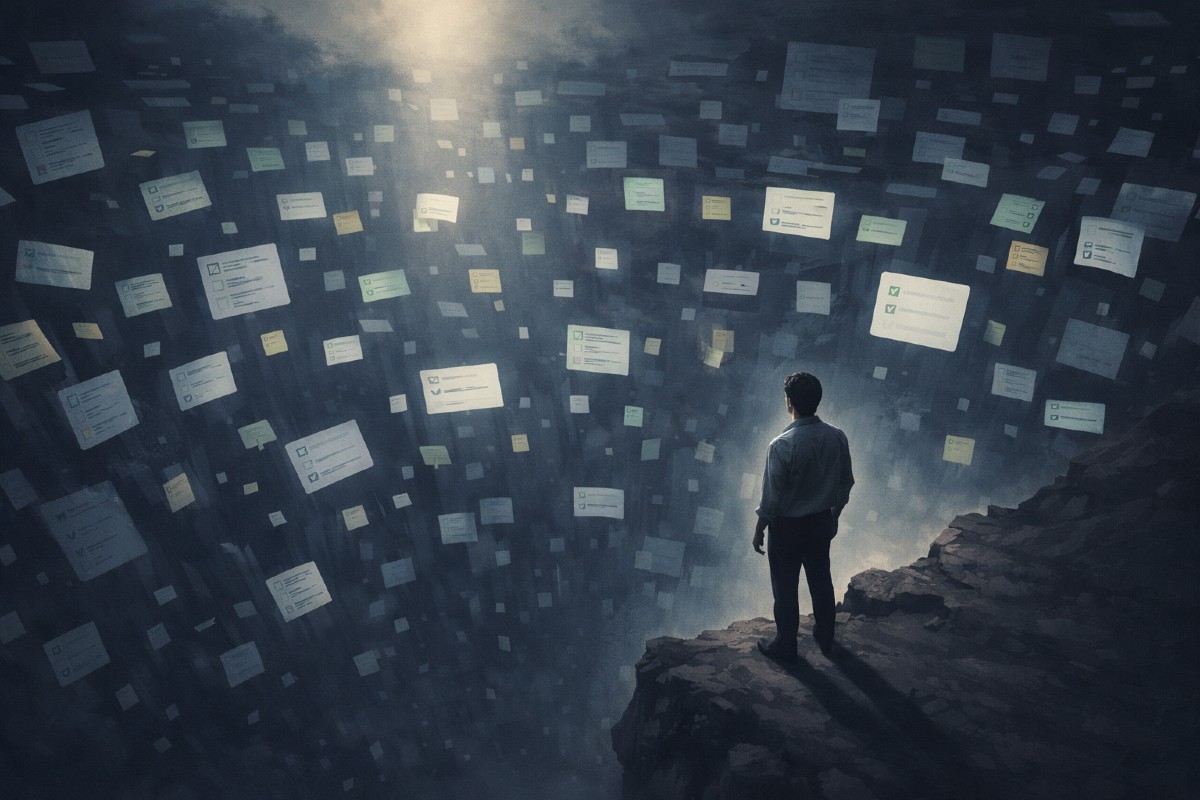Not long ago, my wife and I were planning our anniversary vacation. You know how it goes: pick a destination, figure out the dates, book the flights, reserve a place to stay and try to not get distracted by other things halfway through the process. Sounds simple, right? (Let’s pretend it is.) As it turns out, even a romantic getaway has project management problems.
Yep. I put ‘romantic getaway’ and ‘project management’ in the same sentence! 😲 Here’s why!
We couldn’t book an Airbnb until we knew where we were going. And we couldn’t buy flights until we nailed down the dates. My wife was ready to start looking up fun things to do in the area, but couldn’t because I hadn’t figured out the basics yet. That’s what we call a dependency, where some tasks just can’t get moving until others are done (or at least started).
Dependencies are everywhere in life, vacations, house projects, Thanksgiving dinner, and of course they show up in our work even more. In Asana, managing dependencies can help us keep track of all that “this needs to happen before that” logic. If you’ve never used them before, or if you’ve tried and given up halfway through because it felt clunky and confusing, don’t worry. We’re going to unveil the mystery in this post.
Why Use Dependencies?
Dependencies help us answer a key question in any project: what needs to happen, and in what order? They clarify task flow so we know which pieces need to get done first and which ones can’t start until something else is finished.
They also improve accountability across our team. It makes it easier to see who’s responsible for what, and who’s waiting on whom, without having to ask around or guess. On top of that, we get better visibility into our projects (especially when using Asana’s Timeline or Gantt view) so we can spot potential delays before they become a problem.
If our work touches other teams or lives in more than one project, dependencies help us coordinate cross-functional tasks without anything slipping through the cracks. And one of the best features? Dynamic rescheduling. If we shift one task’s date, Asana can automatically move everything else that depends on it. That alone can save us a ton of time and keep things running smoothly!
Dependency Basics
Once we’ve added due dates to our tasks, we can start linking them together using dependencies. In Asana, there are two main ways to do this.
First, we can use the Task Details Pane. Just click into a task, find the “Dependencies” section, and add the task it’s blocking or being blocked by. Sometimes we need to flip the relationship if Asana gets it backward. This method works fine, but it can feel a little clunky, especially when we’re trying to create dependencies with multiple other tasks.
A faster, more visual option is by utilizing the Gantt view. This is my personal favorite. Just hover over a task, grab the little dot that appears, and drag it to the task it should be connected to. It’s quick, intuitive, and perfect for building out a full chain of dependencies in seconds.
Dependency Settings
Once we’ve set up our dependencies, Asana gives us several options to control how tasks respond when dates shift. These settings live under Project Dependency Settings, which we can access from the Timeline/Gantt views or while setting dates for dependent tasks. Here are the main options:
- None: When we move a task, nothing else changes. This gives us full manual control and is useful when we don’t want to move other task due dates accidentally.
- Maintain Buffer: Moving one task shifts all incomplete dependent tasks along with it, keeping the same spacing or “buffer” between them. This is great when the whole schedule needs to adjust together.
- Downstream Only: Only tasks that come after the one we moved will shift. Tasks earlier in the sequence stay where they are.
- Consume Buffer: Asana tries to keep the overall timeline intact by tightening the gaps between tasks instead of pushing everything forward. This is helpful when we’re running behind but don’t want to delay the final deadline.
Think of upstream and downstream like a river. Tasks upstream happen earlier in the flow, and downstream tasks come later, depending on what happens before them. 🚣
We can also set our team’s work schedule so that tasks don’t land on weekends or non-working days. Just update the Work Schedule Settings, and Asana will automatically skip those days when adjusting the timeline. It’s a small detail that can make a big difference.
Four Dependency Types
Now for the slightly nerdy part—but don’t worry, this is easier to grasp than it sounds. Asana supports four types of dependencies, each defining a different kind of relationship between two tasks. While most of us will only use one or two of these regularly, it’s helpful to understand what each one means in case we run into more complex workflows.
Here’s a quick breakdown with examples:
Finish to Start (FS): Task B can’t start until Task A finishes
This is the most common dependency type. Imagine we’re writing a report. We can’t start editing the report until someone finishes writing it. Task A must be done before Task B begins.
- Task A: Write the report (do this first)
- Task B: Edit the report (then we can do this)
Start to Start (SS): Task B can’t start until Task A starts
Sometimes tasks can run in parallel, but one can’t kick off until the other does. Think of launching a marketing campaign. We can’t start monitoring ad performance until the campaign itself has started. Both can run at the same time, but Task B must wait for Task A to begin.
- Task A: Launch ad campaign (start the campaign)
- Task B: Monitor ad performance (then start monitoring performance)
Finish to Finish (FF): Task B can’t finish until Task A finishes
This comes up when we’re working on two tasks that should wrap up at the same time, even if they start separately. Say we’re recording a video series and editing them at the same time. We can begin editing as new videos are recorded, but we can’t finish editing until we’ve finished recording the entire series.
- Task A: Record all videos (finish recording the last video)
- Task B: Finish editing the series (then finish editing this task by editing the last video)
Start to Finish (SF): Task B can’t finish until Task A starts
This one’s rare, but occasionally useful. It flips the usual logic. For example, in a learning environment, imagine we’re archiving old training materials but can’t do that until the new learning platform has launched. Archiving can’t be completed until the new platform is in motion. Once the new platform begins, the old stuff can go.
- Task A: Start new learning platform (make your new training materials public)
- Task B: Archive old training materials (then archive the outdated materials)
For most of us, Finish to Start (FS) will cover 90% of what we need. But having these other options available gives us more flexibility when mapping out complex or parallel workflows. If we see strange red arrows in our Gantt/Timeline views, it might be a sign that our dependency types need a quick adjustment (or that the dependency is set up wrong!)
Back to the Beach
Dependencies don’t have to be complicated. They’re just our way of saying, “this needs to happen before that.” Once we get comfortable with them, especially using Asana’s Gantt view and buffer settings, they become one of the most helpful tools in our project workflow. If we want things to run smoothly, whether we’re planning a product launch or a beach vacation, understanding how tasks connect can make a huge difference.
Note: If you’d like to explore how dependencies work with subtasks or task templates, check out this post and video!
Until next time, happy planning. And may your tasks always flow in the right order!