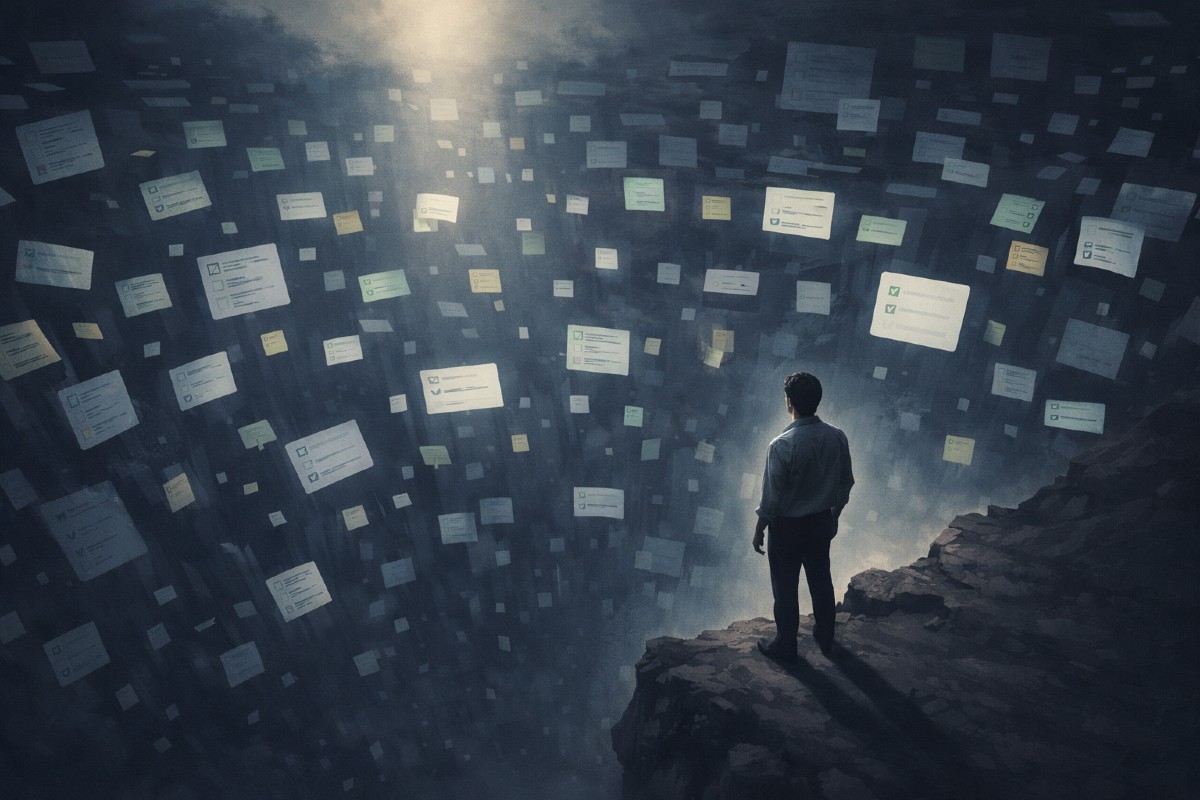Imagine if every car you’ve owned was parked in your backyard. The minivan with the mysterious electrical issues sits rusting by the fence, its once-shiny paint now dulled by years of neglect. Nearby, the car with mismatched doors from your college road trip leans slightly to one side, the tires flat and grass growing up through the cracks in the pavement. Then there’s the old sedan that guzzled oil faster than your budget could keep up, now nothing more than a glorified bird perch. Your once peaceful backyard, perfect for barbecues and lazy afternoons, has become an overwhelming mess of memories and misplaced priorities.
As you step out to take in the chaos of your car-filled backyard, you can’t help but feel frustrated. Which car even works anymore? Where would you even begin to clean it all up? The same thing happens in Asana when completed projects and old ideas are left to linger without being properly archived. They pile up, cluttering your view, slowing you down, and making it nearly impossible to focus on what really matters. It’s not just clutter—it’s a roadblock to productivity.
Keeping your Asana workspace clean isn’t just about aesthetics—it’s about clarity, efficiency, and focus.
Let’s talk about how (and why) to archive completed projects and touch on other options for managing inactive or unused ones in Asana.
1. Archive Completed Projects
Archiving a project in Asana is like parking that old car in a well-organized storage facility: it’s out of sight but still accessible if you ever need it. Here’s how to do it right:
To Archive A Project: Open the project and click on the dropdown menu next to the project name at the top and select ‘Archive’ from the options. Note: If you don’t see the archive option, you may not have admin rights for the project. In this case, reach out to the project admin and either ask them to archive the project or grant you the necessary permissions to do so.
Always Address Incomplete Tasks! One of the most common mistakes when archiving a project is neglecting to address incomplete tasks. Tasks that are still assigned to team members will continue to appear in their My Tasks view, creating unnecessary clutter and confusion. To avoid this, always take a moment to review the project before archiving. Either mark incomplete tasks as complete or remove the assignee to ensure no loose ends remain. This small but crucial step prevents unnecessary frustration for your team and keeps your Asana workspace organized. Taking a few extra minutes up front saves everyone time and maintains a clean, efficient system.
Archiving projects in Asana comes with some serious benefits, much like finally hauling those old cars out of your backyard. It keeps your active project list clean and focused, making it easier to manage current priorities without wading through the clutter. Plus, archived projects aren’t gone for good; they’re still searchable and accessible, like pulling that old car out of storage when you need a trip down memory lane. And the best part? Archived projects still contribute to metrics in dashboards and reports, so their impact isn’t lost.
2. Delete Unnecessary Projects
Not every project needs to be archived—some just need to go. If a project was created by accident or abandoned early on (e.g., ‘Test Project’ or ‘Client Draft’), deleting it minimizes clutter and keeps your archive list manageable.
To delete a project: Open the project and click on the dropdown menu next to the project name at the top and select ‘Delete project’ from the options. Note: If you don’t see the delete option, you may not have admin rights for the project. In this case, reach out to the project admin and either ask them to delete the project or grant you the necessary permissions to do so.
How to Decide. If the project didn’t have a clear purpose, wasn’t used, or is redundant, it’s safe to delete. This prevents your list of archived projects from becoming as overwhelming as your active list.
3. De-Prioritize On-Hold Projects
For projects that need to remain active but aren’t a priority, there are a few simple ways to signal their lower status. Assigning a unique color and icon to the project can help differentiate it visually in the Team view, making it clear at a glance that it’s not a current focus. Another effective option is renaming the project with a prefix like “z_” (e.g., “z_Q1 Strategy Review”) to push it toward the bottom of an alphabetized list. While Asana no longer allows projects to be manually reordered to the bottom of the list, these techniques can help keep on-hold projects less distracting without losing visibility.
Another helpful step is to update the project’s Status to “On Hold.” While this won’t change its position in the Teams view, it makes a big difference in Portfolio views by clearly signaling its current state. To do this, click the ‘Set status’ link at the top of the project, located to the right of the project name. This not only provides clarity for you but also ensures others viewing the Portfolio can easily understand its status at a glance.
Why Cleaning Up Projects in Asana Matters
By archiving completed projects in Asana, you transform your Team environment from a chaotic junkyard into a well-organized and efficient workspace. It’s like clearing out that backyard full of rusting cars and overgrown weeds, finally turning it into the oasis you always imagined—a space for barbecues, lounging in hammocks, and maybe even a friendly game of cornhole if you’re feeling competitive.
The effort you put into cleaning up your projects now pays off big time later. No more hunting through irrelevant clutter, no more confused team members tripping over old tasks, and no more chaos disguised as “organization.” Instead, you get a workspace that’s calm, focused, and ready for whatever comes next. Trust me, your future self will thank you, perhaps while kicking back in a comfy lawn chair with a cold drink in hand!