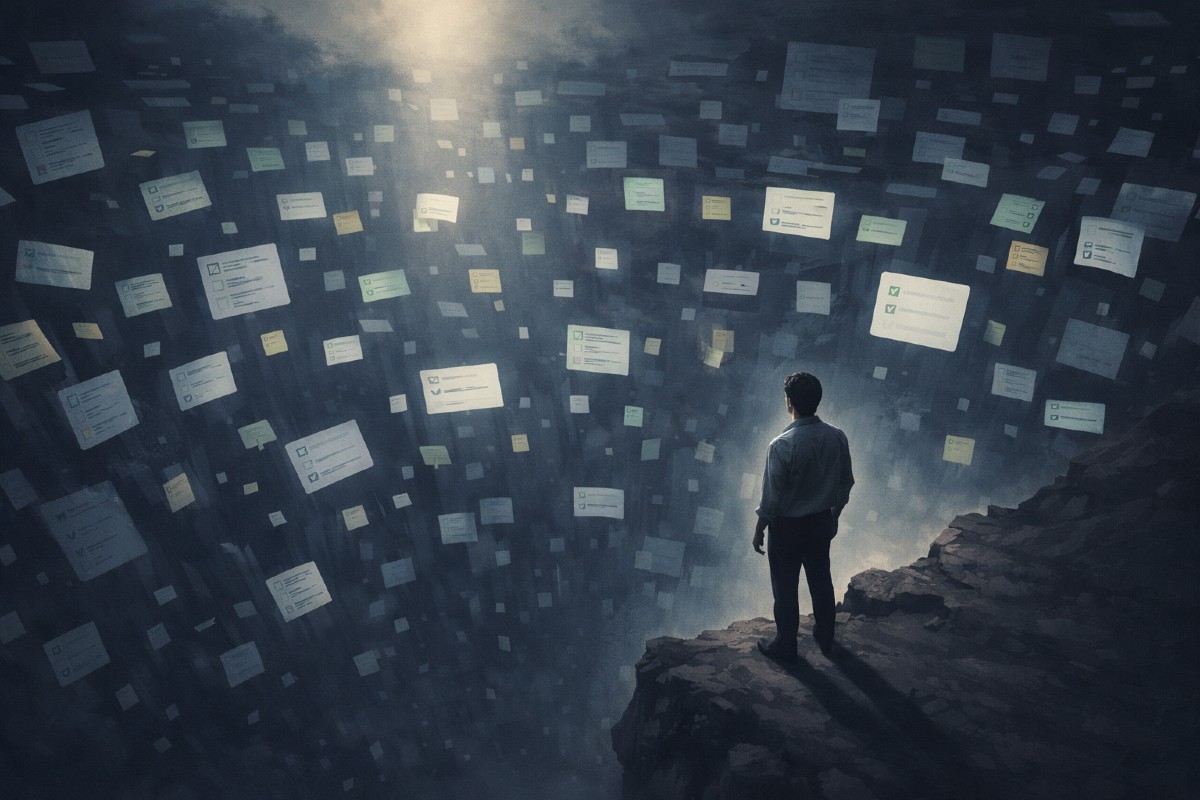We’ve all experienced that awkward “egg-on-the-face” moment when someone finishes speaking, and we realize we weren’t listening and have no idea what they just said. Embarrassing, right? This scenario is all too common in the business world, especially when team members communicate digitally via email, messages, or comments. Often, the recipient misses, overlooks, or ignores their notifications, leading to communication breakdowns.
“The kinds of errors that cause plane crashes are invariably errors of teamwork and communication.” — Malcolm Gladwell, best-selling author and journalist
In this post, we’re going to explore how to enhance communication within the online project management platform, Asana. Asana is a powerful tool that not only helps organizations manage projects but also enables individuals to boost their productivity. More importantly, Asana excels at fostering collaboration and communication between teammates, connecting work with meaningful interactions.
Four Critical Best Practices For Communication In Asana
Asana’s communication tools seamlessly connect actual work with conversations about that work. Each project and task includes a comment feature where teammates can discuss specific tasks, requirements, questions, or the entire project. These features are vital for keeping everyone on the same page.
However, many of my clients express frustration over unclear communication in Asana. To address this, check out these four best practices to ensure your team uses these features effectively.
1. Optimize Notification Settings
To start, it’s essential for every team member to properly set up and manage their notification settings. Without this, they’ll be inundated with email notifications, suffer from information overload, and likely miss important conversations buried within the noise. Here’s how:
- Browser/Desktop Notifications: I recommend turning this off or setting it to “Mentions” to avoid constant interruptions.
- Project & Portfolio Notifications: There are three default settings to manage for projects: Status updates, Messages and Tasks added. I recommend turning ‘Tasks added’ off as the default. You can always toggle this on for specific projects you wish to track more closely. Click on ‘Manage individual projects’ to adjust setting for all the projects you are already an existing member of.
- Email Notifications: Set to “Mentions” or “Nothing if you check your Asana Inbox daily. Toggle the remaining options on or off per your personal preferences.
- Do Not Disturb: Customize this feature to prevent notifications during specific times.
Optimizing these settings will reduce notification overload and help you focus on what’s important.
2. Filter by @mention in Asana Inbox
To streamline communication, filter your Asana Inbox by @mention. This filter separates direct communications from general notifications, making it easier to find important messages. By using this filter, you ensure you won’t miss crucial conversations buried among numerous notifications.
3. Always @mention Teammates
Always @mention the people you want to communicate with inside Asana. Even if the individuals are already collaborators on the task, @mentioning ensures they receive the communication directly. Think of @mentioning as addressing an email to specific recipients. This practice ensures that important messages are seen and acted upon promptly.
4. Go Zero Inbox in Asana
Adopt the habit of going zero inbox in Asana. Archive your communications and notifications regularly to keep your inbox clean and organized. This practice helps you stay up-to-date and prevents important messages from being overlooked.
Conclusion
Implementing these four best practices will greatly improve your communication and collaboration within Asana:
- Manage your notifications
- Use the @mention filter
- Always @mention teammates
- Go zero inbox
Let’s keep the eggs where they belong and off our face! Streamline your conversations, reduce clutter, and enhance productivity for you and your team.