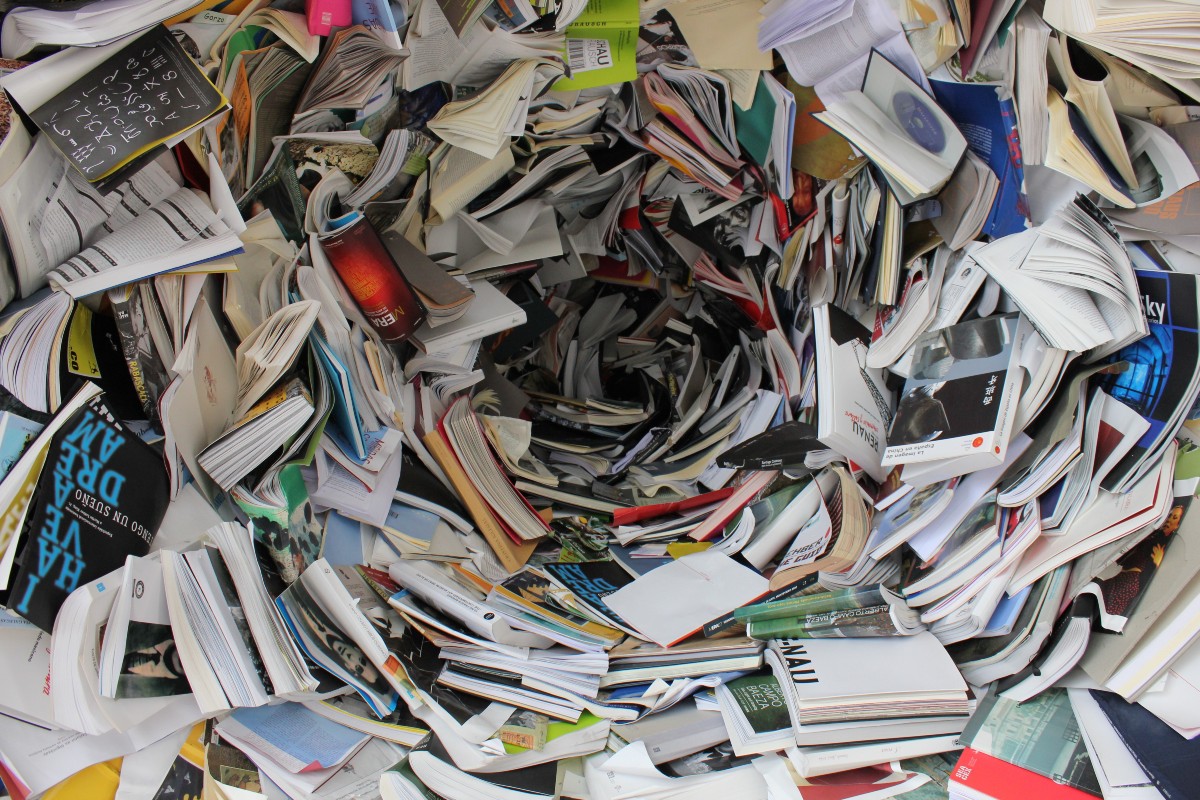Checkpoints in video games are like safety nets for players. They’re spots where you can catch your breath and save your progress, making the game less frustrating and more enjoyable. Whether you’re battling tough enemies or solving tricky puzzles, checkpoints are your best friends, ensuring you don’t lose too much ground when things get tough. In the world of gaming, checkpoints are the ultimate game-savers.
In the world of gaming, checkpoints are the ultimate game-savers.
Sounds familiar, right? Project milestones are kind of like video game checkpoints. When it comes to steering a ship full of projects, milestones are like those satisfying markers that help us along the way. Not sure milestones are for you? Check out the post Navigating Project Management with Milestones, which explains what a milestone is and why it’s important. Suffice to say, milestones are your (and your team’s) friend!
Asana has taken the power of milestones and multiplied it by ten. Following are some of the added benefits executives, supervisors and team leads have available to them with milestones in Asana.
- Birds Eye View: Get a big picture of the milestone road map of individual projects (Overview) or multiple projects (Portfolio List and Timeline).
- Refined Analytics: Design specific reports (Reporting) clarifying milestone progress by Portfolio, Team, Assignee or groupings of specific projects.
- Goal Progression: Automate progress on your company or team-wide goals and OKR’s by laddering milestones from associated projects directly up to their representative goal.
Let’s look closer at ways to use Asana milestones to monitor and automate project management.
Individual Projects
Milestones begin and end in an individual project. Smart project managers will create milestones strategically in each project and will maintain continuity with the rest of the organization by holding to company-wide milestone standards. In Asana, milestones are in bold font and marked with a green (upcoming) or red (overdue) diamond checkbox. Scrolling to the bottom of the Overview tab will reveal all milestones withing the project in one group. Milestone progress is also one of the statistical options project leads can insert in a Status Update (Overview.) Finally, project leads can make custom reports in the Dashboard tab that highlights milestone progression. For example: incomplete (or overdue) milestones, by Section or Assignee.
Reporting
Similar to a project Dashboard, Asana Reporting empowers leaders to gather the data they are looking for with charts and graphs. Filter reports by milestones to quickly clarify which projects or team members are meeting expectations.
TIP: It is often more reliable to build reports based on milestone, rather than task count. Statistics can get muddy when we try to measure tasks between projects because some projects may have more tasks than others and/or tasks may have differing workloads associated with them. For example, develop budget and print budget require a very different amount of time to fulfill.
Portfolios
There are three ways that milestones will add value to supervisors within a Portfolio.
- List View: I recommend changing the ‘Progress type’ option from ‘Task progress’ to ‘Milestones.’ As mentioned above, milestones tend to be more reliable indicators of project progression than task completion – at least when milestones are integrated in the project correctly.
- Timeline View: This is a great way to see all milestones for each project in a horizontal timeline. It’s also an opportunity to ensure the project start/end dates are correct.
- Dashboards: Portfolio Dashboards provide the same functionality as the Reporting feature, but focus on the projects within that Portfolio. See ‘TIP’ in the Reporting section above.
Goals
Asana Goals includes a powerful automation option to allow executives to see goal progress in real-time by connecting existing projects directly to a Goal. For example, a restaurant chain may have the Goal: “Open a new location in Dallas, Texas.” Let’s assume there are five projects, each with 4 milestones, that connect with that goal. The % complete metric for the Goal will automatically update from 0% through 100% as milestones are completed within the projects.
Advanced Milestone Considerations
- Multi-Home Project: Sometimes leaders prefer to view milestones from multiple projects via a more traditional Gannt chart view or calendar view. Or they may want to be able to move milestones around while viewing them together. One way to accomplish this is to multi-home all milestones into a separate project set to Timeline or Calendar view. This is particularly effective when the multi-home setup is pre-built into a project template.
- Milestone Template: Sometimes there are milestones that come as a surprise within a project. For example, when a product or service gets highlighted in the Press. The simple way to memorialize these milestones is to simply create a new task and convert it to a milestone ad hoc. However, for milestones that may need to include standardized descriptions, attachments or subtasks, create a ‘Task Template’ (marked as a milestone) within the project/template.
- Advanced Search: Don’t forget to take advantage of the Advanced Search to build custom reports based on unique milestone data you wish to track. For example: all milestone within a Team, that are incomplete and overdue. Once you create the Advanced Search, don’t forget to Star (favorite) it and give it a name for future use.